Exploring Analogous Patterns
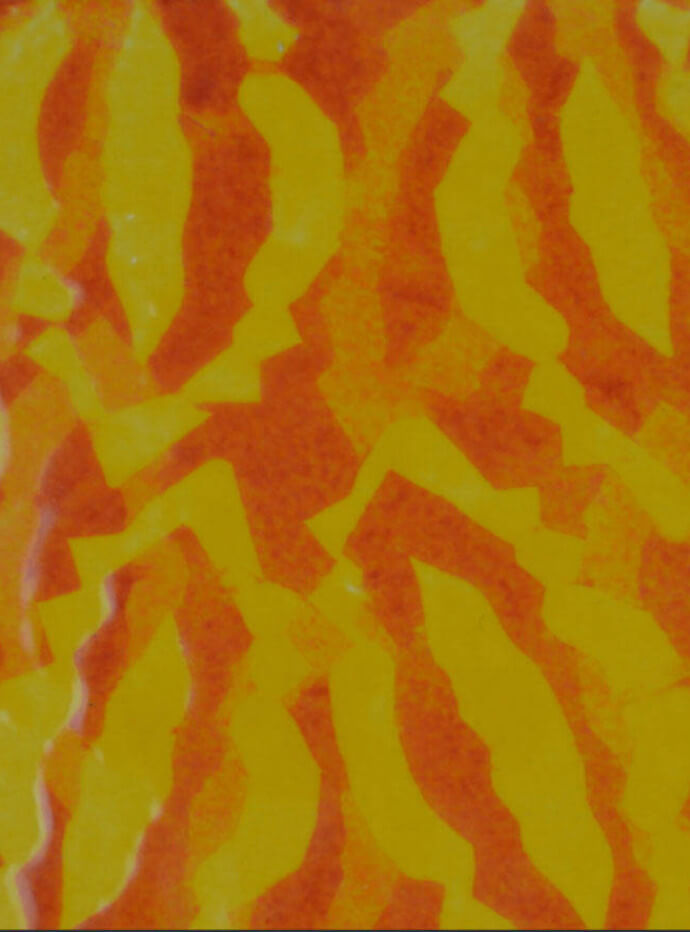
Blend AMACO’s low‐fire Teacher's Palette glazes to create analogous, warm, and cool color systems on ceramic tiles.
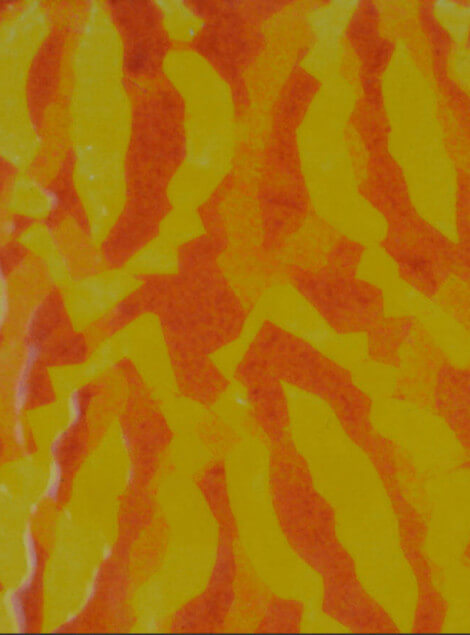
Sponge on light color or Teacher's Palette glaze
This project uses three colors of Teacher's Palette glazes. Using animals as a resource for color combinations select a color system: analogous, warm, cool, etc. Use the lightest value to sponge on a coat of glaze. This layers of glaze needs to be completely dry before continuing.
Cut newspaper shapes
Cut shapes out of newspaper. Keep shapes simple, cut various sizes and cut more than you think you will need so you don't have to stop later to cut more.
Apply a coat of glaze
Sponge on a coat of your lightest value of Teacher's Pallet glaze. It is import that this coat not dry but instead stay moist as you move to the next step.
Sponge on the second color
While the surface is still moist sponge on a second color. Apply the glaze evenly so there are no 'puddles' of glaze on the surface.
Add more moist newspaper shapes
Dip additional shapes of newspaper in water, shake off the excess, and lay them on the moist surface. Newspaper shapes can overlap to create interest. Remember as your working this is a 'wet on wet' technique meaning that the glaze and newspaper should not dry during the process.
Sponge on another color!
Sponge on the darkest value color.
Remove all the newspaper shapes
Before the surface dries remove the newspaper shapes. Your tile is now ready to glaze fire.
Dip newspaper shapes into water and apply to the surface
While the coat of glaze is still moist dip the newspaper shapes into the water, shake off the excess, and lay them on the tile. At this stage it works best if newspaper shapes do not overlap.



